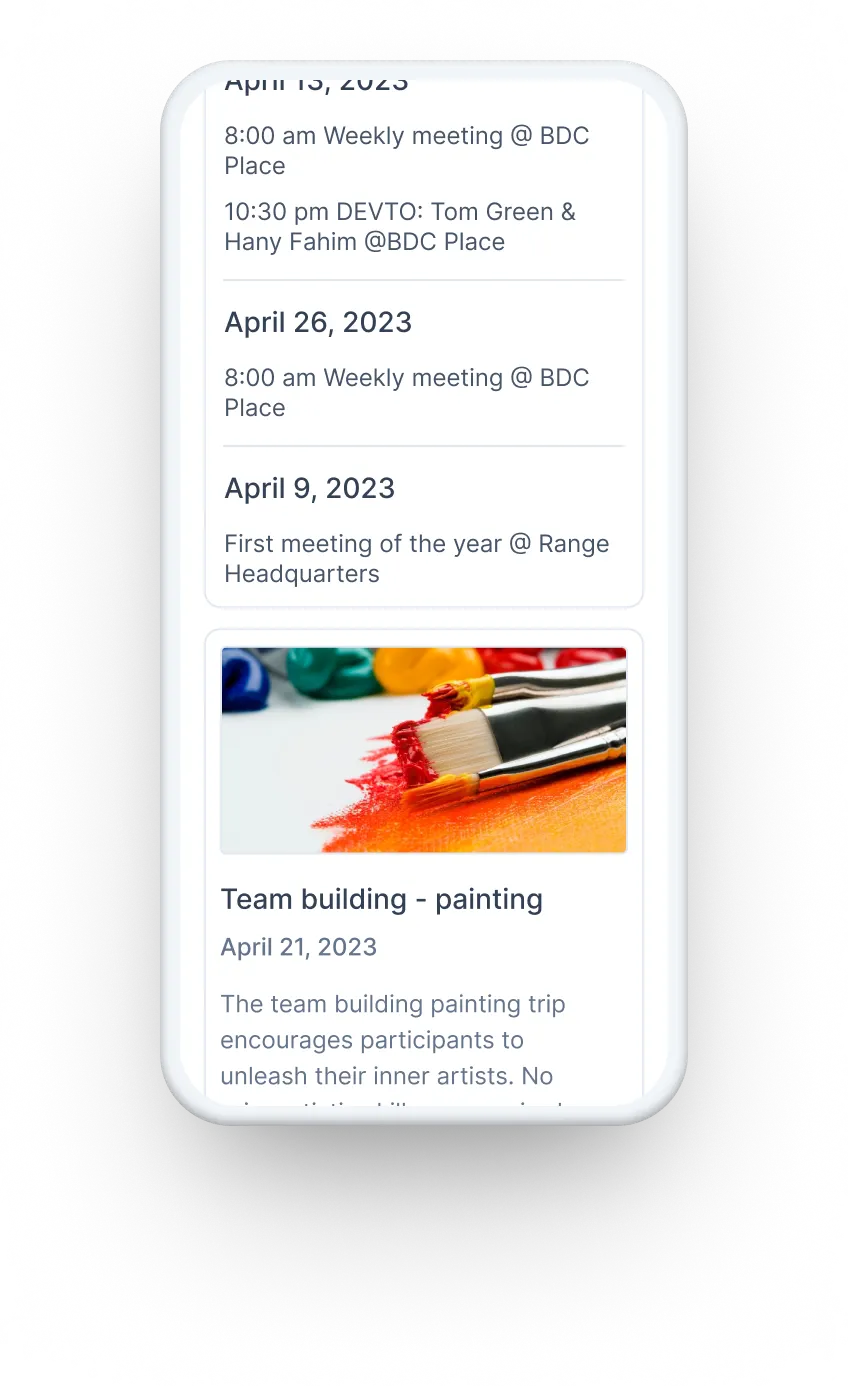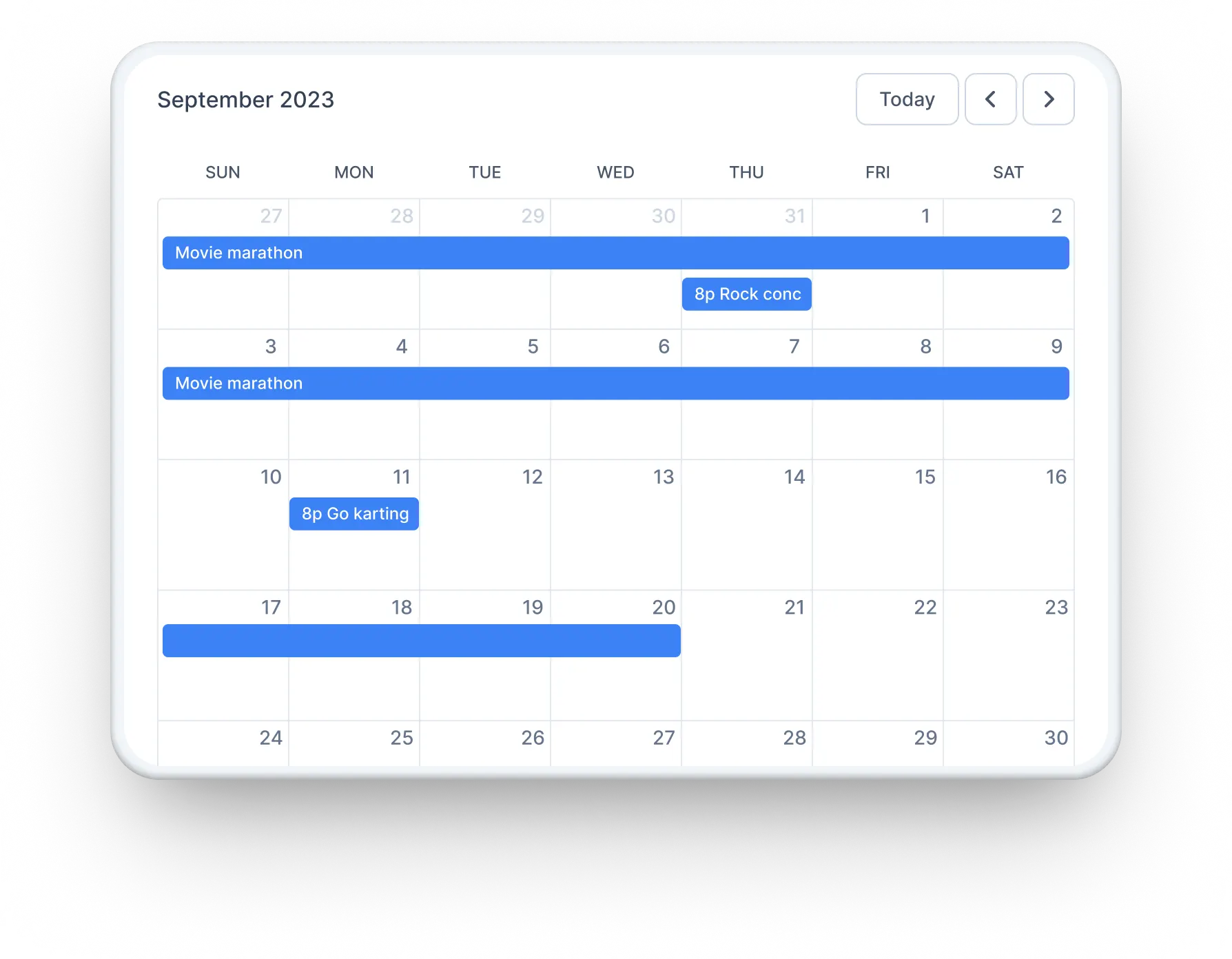Powerful Customization
Options to display only the events you want, the way you want to display them.
Works With Any Theme
A WordPress plugin that works with your existing theme, right out of the box!
Use Multiple Shortcodes On One Page
Add more than one listing or calendars of events on a single page.
Get World-Class Support
Need help? Get answers to your questions straight from the developer, typically within a couple of hours!
What our users are saying

Fantastic, Great Customer Support
I love this plug in. It did exactly what the Event's Calendar couldn't, and I now have a beautiful page detailing only upcoming events in an efficient and easy-to-peruse manner. This way my users don't have to click through a month-by-month view in an attempt to find upcoming events.
It also looks great in my widget sidebar.
I really appreciate what you've done Brian and wish you all the best

Used to Extend The Events Calendar
This helped me to extend “The Events Calendar” so that I can better display past events. Having past events for an event plugin is a no-brainer, but somehow “The Events Calendar” plugin didn’t think it was important enough to include, and this plugin extends this basic functionality perfectly.
Simple to include
With this plugin, you can add a block or a shortcode (which is just some text between [ and ]) on a page to display a list of your events. For example the shortcode to show next 8 events in the category "festival":
[ecs-list-events cat='festival' limit='8']What You Can Create With The Events Calendar Shortcode Pro
You get full control over how your events are displayed, with no code required: choose to show your events in multiple layouts, with or without images, a registration link, calendar view, description, and metadata such as the venue location.
And you can even have multiple shortcodes per page. Plus, it works with the free version of The Events Calendar!
Show your events with full description
This is the default view, which outputs data from The Events Calendar plugin to show your most recent events in a list, with all information; including the time and location, map link, event description, price, and a button to click through to the full event.
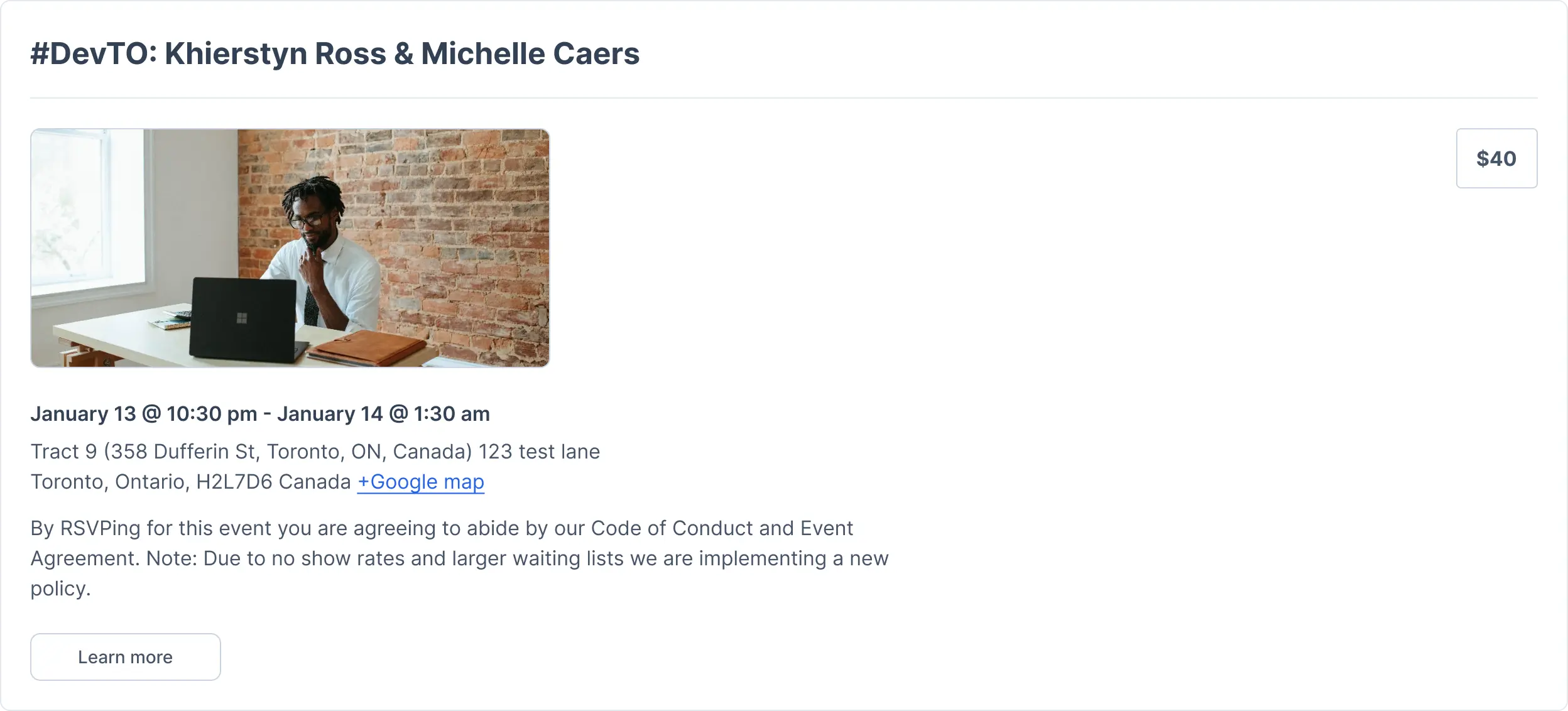
Show your events in a compact design
Get your events to display in a compact design, with only the event date, title, and a link to find out more. Make your events fit when you're short on space!


Show your events in a compact design, with a little extra detail
Customize the compact design, adding extras such as event thumbnails and a registration button.
Show your events in a calendar
Get a calendar view for your events, showing the events on each day with a hover-over for extra information. Visitors can click on any event for more information.
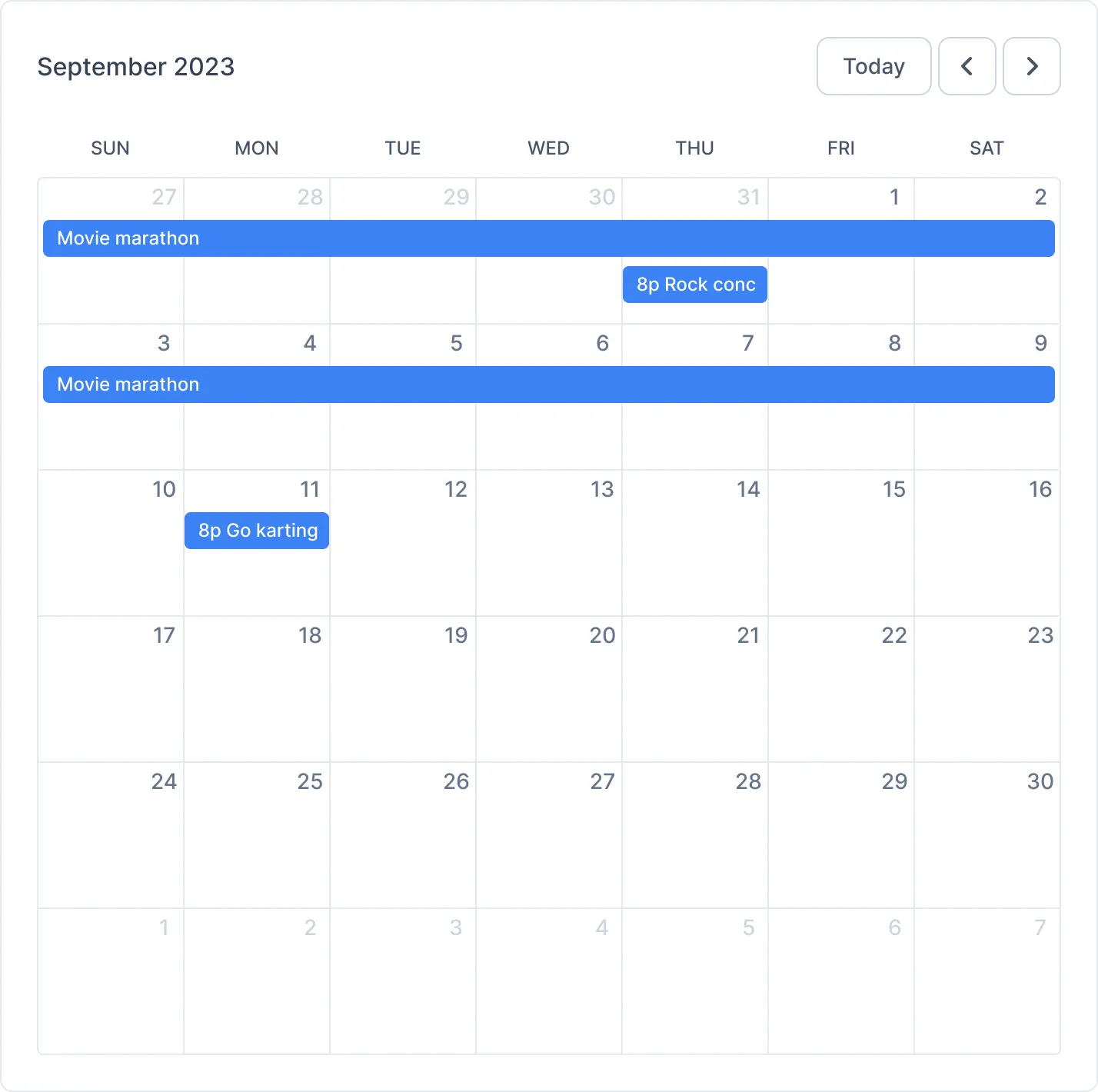
Show your events in columns
Choose a column-based design with images, dates, and a short description.
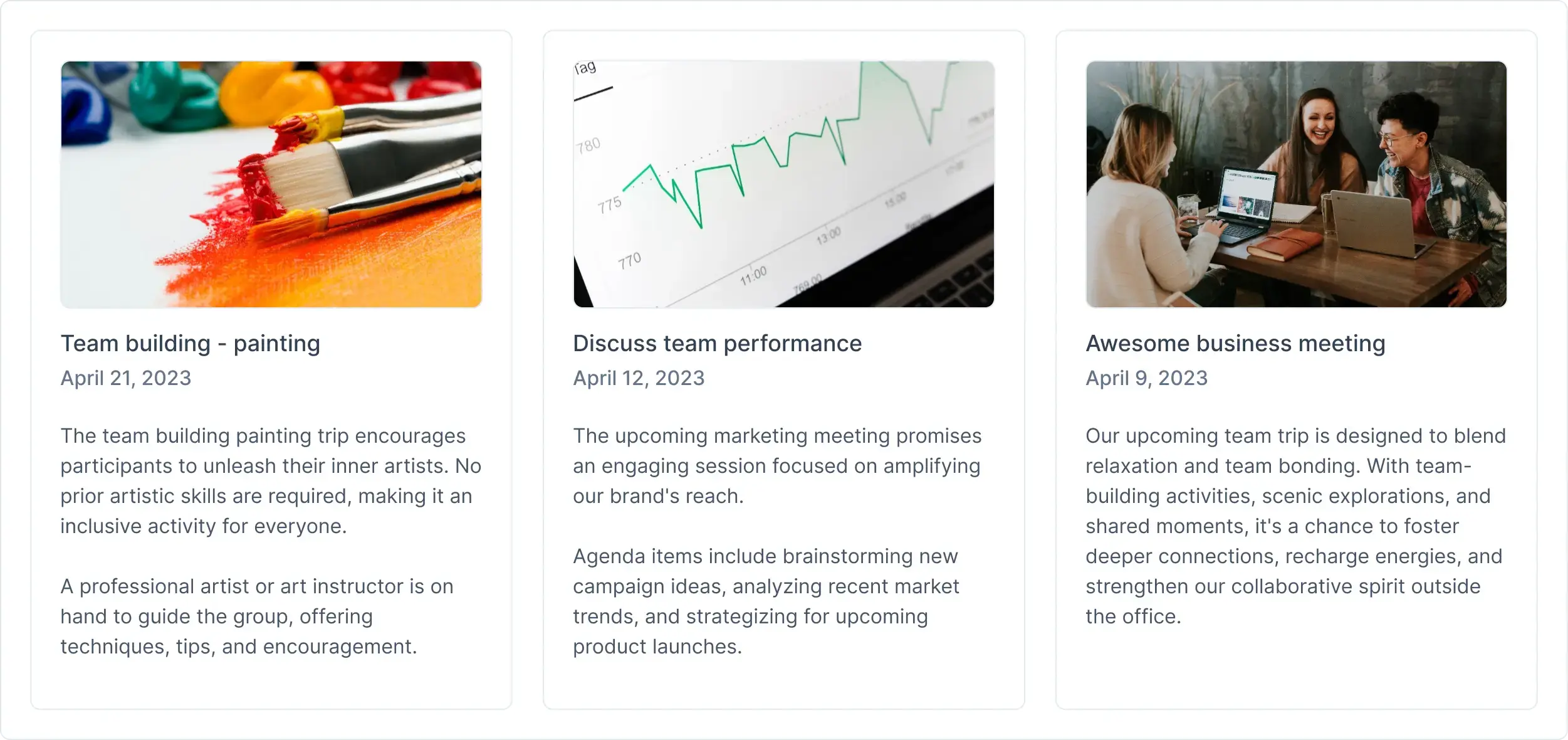
Show your events grouped by date, with the venue shown
You can group events happening on the same date together, perfect for a busy schedule.
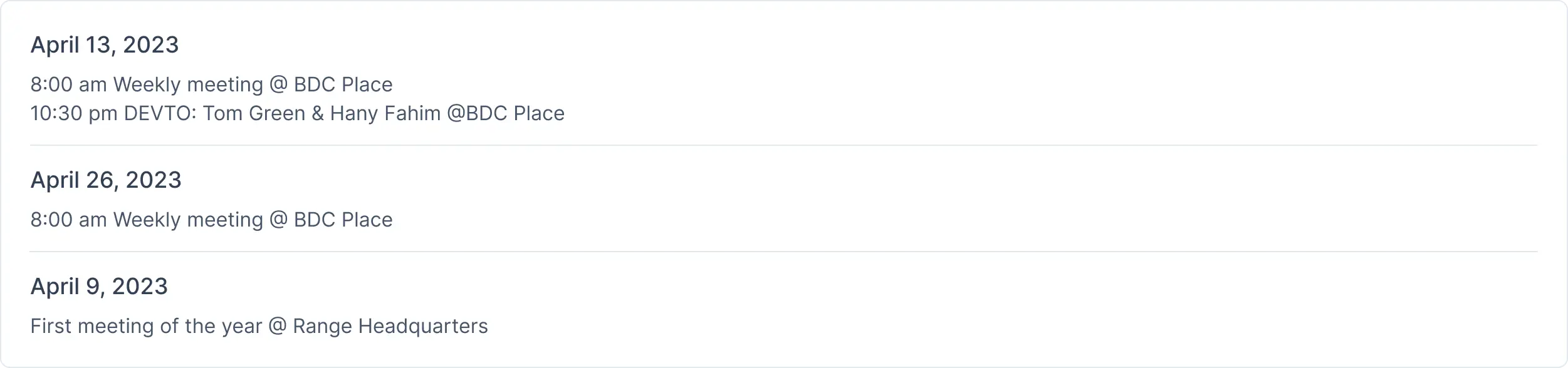
Modify the output with a powerful customization system
Customize your event views. Use shortcode variables or template files to display only the event details you need, exactly how you want. Supports data from Advanced Custom Fields (ACF) and Additional Fields.
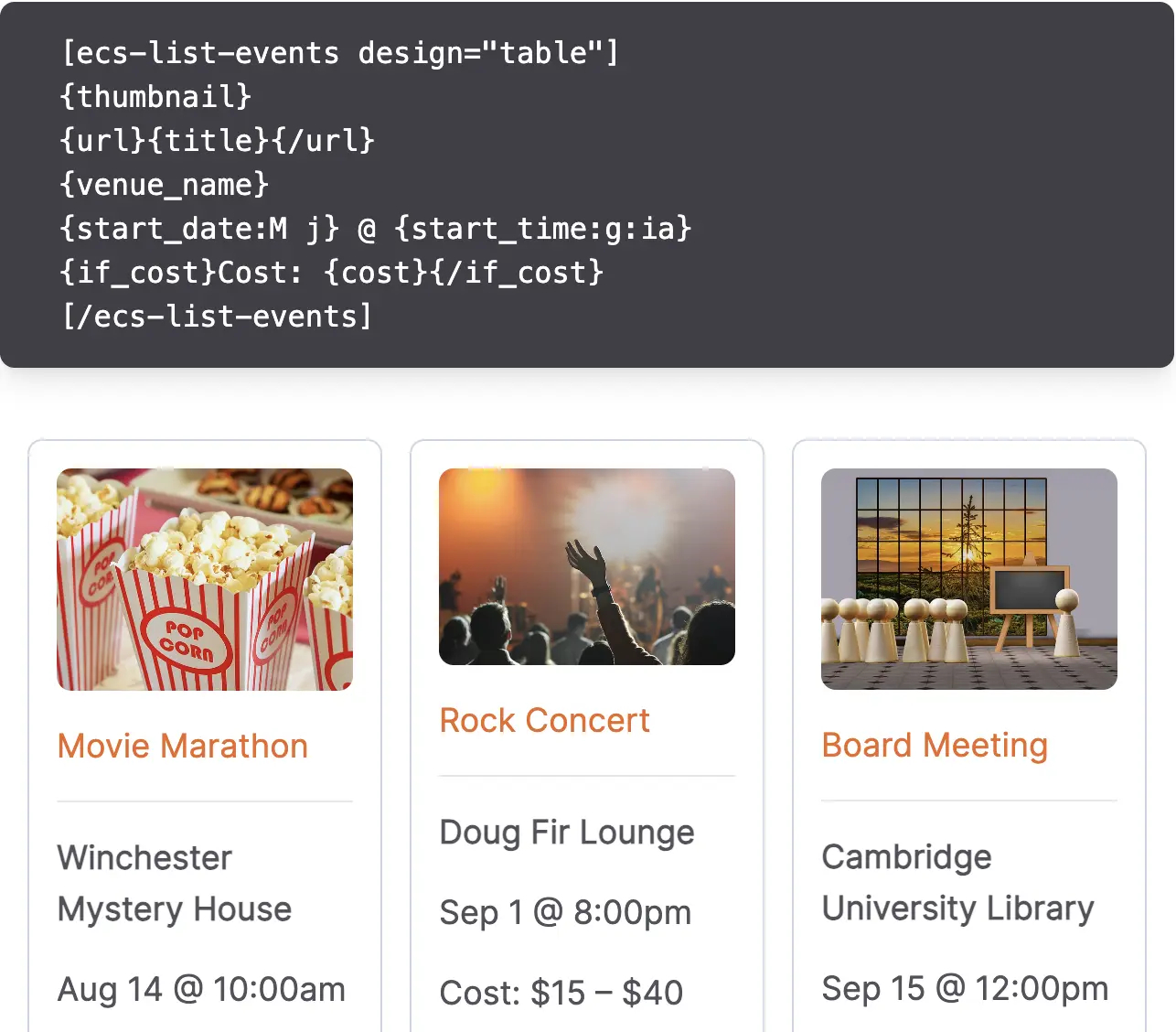
Show your events with pagination
Get previous and next links, letting your visitors view more events without loading too many events at once.
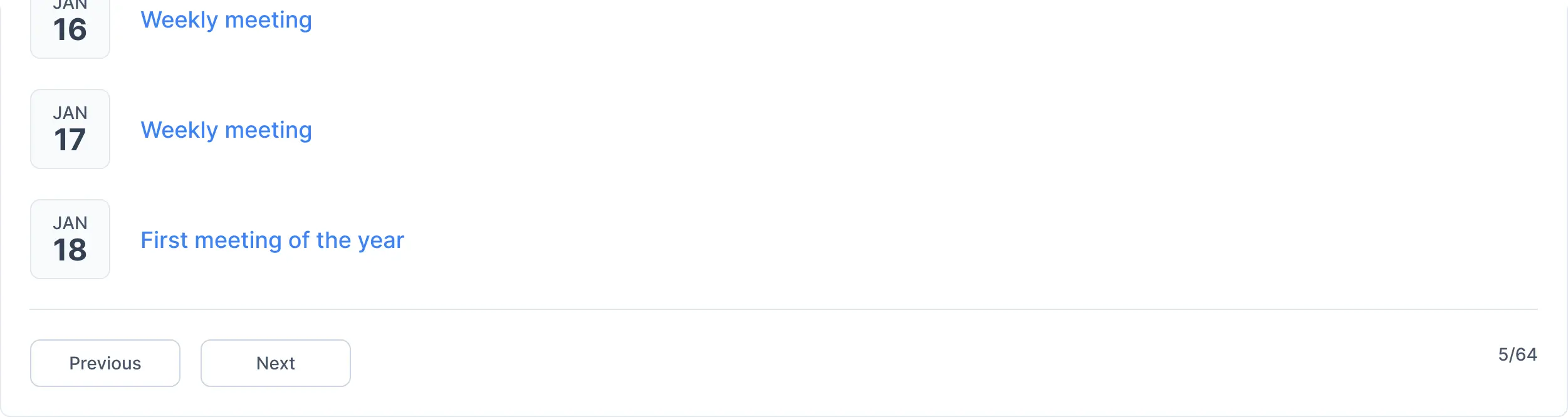
Show your events with a filter bar
Let your visitors use a filter bar to search for events by category, tag, venue, location, and date.
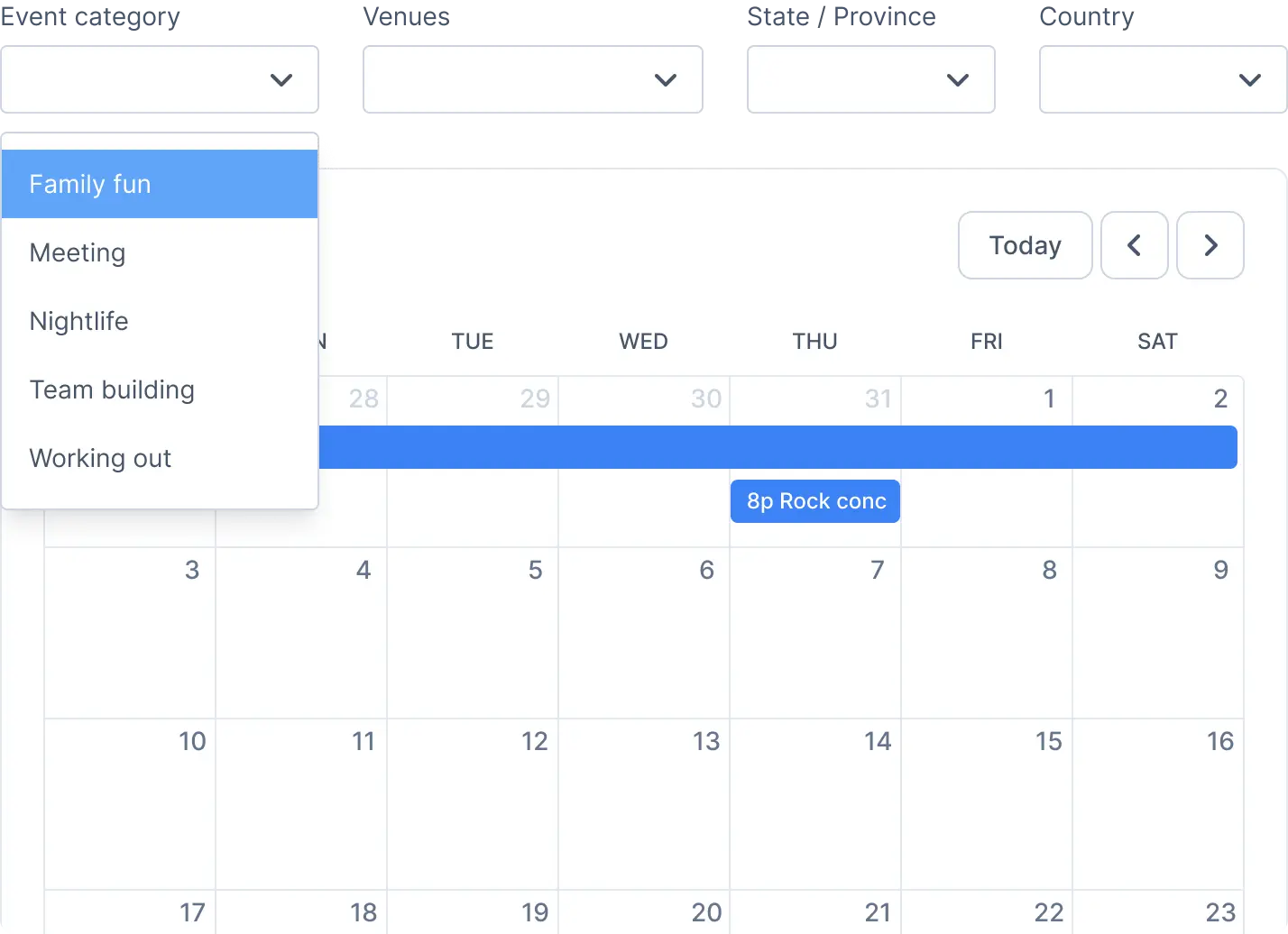
What shortcode options are available?
Filter
Make it easy for visitors to find the events they want. You can add multiple listings of events on a page, wherever you need it!
Future Events (Default)
Show a list of your upcoming events
Past Events
Show your past events in a listing
Category
Filter events listed by one or more categories
Tag
Filter events listed by one or more tags
Month
Show only events for a specific month, or the next/current month
Year
Show only events for a specific year
Hide Recurring
Only show the first instance of a recurring event
Number of Days
Choose how many days to show events, ie. 1 day or a week
Single Day
Show events from a specific date, ie. 2023-04-15
Date Range
Show events between certain dates
Featured Events
Show only events marked as "featured"
Sold Out Events
Hide events that are sold out, when using the Event Tickets add-on
Single Event
List the details of a single event by ID, for example on a blog post
Limit
The total number of events to show in the list
Offset
Skip a certain number of events from the beginning, useful for using multiple shortcodes on the same page or splitting into columns.
Location
Display events by city, state/province, and country
Author
Show events added by a certain user on your site
Additional Fields
Filter by fields you've added using The Events Calendar PRO or Advanced Custom Fields
Series
Display related events in the same series anywhere, so visitors can quickly find them
Display
Show only the details you want for each event, with options to customize how they're displayed. No coding required.
Event Details
Show some or all of the event title, thumbnail image, excerpt (short description), date and venue
Full Description
Use the full description instead of the excerpt (short description) of an event in the listing
Cost
Display the cost of the event next to the title
Button
Add an easy to see button for each event, and change the colors and text
Image Size
Specify the size of the image in your event listing
Order
List the events in ascending or descending order by the event date
No Events Message
Specify the message if there are no events
Start Time
Show only the start time of the event
Designs
Choose from a number of beautiful designs for your events, or customize and create your own!
Default
This is the default design if you don’t specify another one. Good for a list view within a post or a page.
See ExamplesCompact
A smaller design great for showing more events in a smaller space, and easily seeing the date on the side. There are a number of options to customize what is displayed and you can combine more than one option at a time.
See ExamplesColumns/Horizontal/Photos
Split events into columns so they’re easy to read and visually appealing. Looks great when events have photos (featured images) but works either way. The rows flow into each other in a Pinterest-style design.
See ExamplesGrouped
The grouped design lets you show many events in the same day, grouped together with the date (or month) as the header.
See ExamplesFilter Bar
Add a filter bar to the top of the calendar to let visitors refine what events are displayed!
See ExamplesCustom Design
Customize the existing designs using shortcode variables, or by placing one or more templates in your theme folder
View DetailsMake it easy for visitors to find your events
Instant Download. Includes Filter Bar. 14-Day Money Back Guarantee.
Personal
- 1 Website
- All Designs Included
- Works with any theme
- Multiple shortcodes on a page
- 1 Year Support*
- 1 Year Updates*
Developer
99- Up to 5 Sites
- All Designs Included
- Works with any theme
- Multiple shortcodes on a page
- 1 Year Priority Support*
- 1 Year Updates*
Agency
199- Up to 10 Sites
- All Designs Included
- Works with any theme
- Multiple shortcodes on a page
- 1 Year Priority Support*
- 1 Year Updates*
* Licenses will automatically renew one calendar year after purchase. This can be cancelled at any time. Pricing in USD.

100% No-Risk Money Back Guarantee
If for any reason you are not happy with our product or service, simply let us know within 14 days of your purchase and we'll refund 100% of your money. No questions asked.

I was trying to solve issues with multiple The Events Calendar shortcodes on the same page and came across this plugin. After seeing the plugin had a no-questions-asked return policy I decided to give it a try. This plugin addressed my issues, and would highly recommend it to others.
Frequently Asked Questions
Yes! This plugin works with either the free or pro version of The Events Calendar plugin to show the events you want anywhere on your site.
Yes! After purchase you'll get a license key, which will allow you to have automatic update checks, just like any other WordPress plugin.You'll also want to keep The Event Calendar plugin updated at the same time.
Yes! You have full control over the specific events displayed, and can filter events by 17 different criteria. We have all the basics covered, and even advanced features such as hiding sold-out events, hiding recurring events (only showing the first instance), and filtering by additional fields. You can find all details on our documentation, here.
Yes! You can choose from seven designs – from compact, to calendar view, to columns – or make your own. You'll find a full list, including examples, in our documentation here.
Yes! In addition to parameters such as event description, price, and a ticket link/call to action, you can also fully customize the template files or use shortcode variables in the shortcode itself. You'll find full details in our documentation here.
Yes! We offer email support to all licensed customers.
If you can’t find the answer to your question in our support documentation, you can send us a support request. We believe customer support is key and we’ll do our very best to help resolve your issue as quickly as possible.
We aim to answer all support requests within a 24-hour period during regular business hours. Our hours are Monday through Friday, 9:00am to 5:00pm EST (eastern standard time), excluding recognized U.S. and Canadian holidays.
Note that free support is provided for our free plugins through the wordpress.org forums, but there may be a bit of a delay from our team there as priority support is given to our licensed customers.
Yes. This helps keep your license active without the need to re-purchase in a year after you notice that automatic updates stopped working and a critical bug fix was needed or your access to priority support is gone. However, the recurring payment can be canceled at any time, and if cancelled your license will stay active until the end of the term paid.
Login to your account on this site to view your orders, downloads, licenses and site activations.
Yes, you can upgrade for the difference in price between the two licenses. Open a support ticket and let us know you'd like to upgrade or view available upgrades in your account.
A site is any URL (even a subdomain) that you install WordPress on. If you’re building client sites, you can purchase a multiple site license or purchase an appropriate license for each client.
We currently accept all major Credit Cards: Visa, MasterCard, American Express, plus PayPal.
Yes we do! We stand behind the quality of our product and will refund 100% of your money within 14 days of purchase if you are unhappy with the plugin.
Yes! Contact us here for any other pre-sale or general questions, see the plugin in action in our demos, or view more details in the documentation.
Note: This plugin is not developed by or affiliated with The Events Calendar or Stellar WP (makers of The Events Calendar) in any way.