I’ve released version 2.8.4 today, which includes some requested new features and a couple fixes. As always, if you have feature suggestions or requests, be sure to use the contact form to get in touch!
Custom Date Range
This was requested by a few users who wanted to select a specific date range, for example next month when preparing the newsletter in advance.
All you need to do is select Custom from the “Future Events to Use” dropdown:
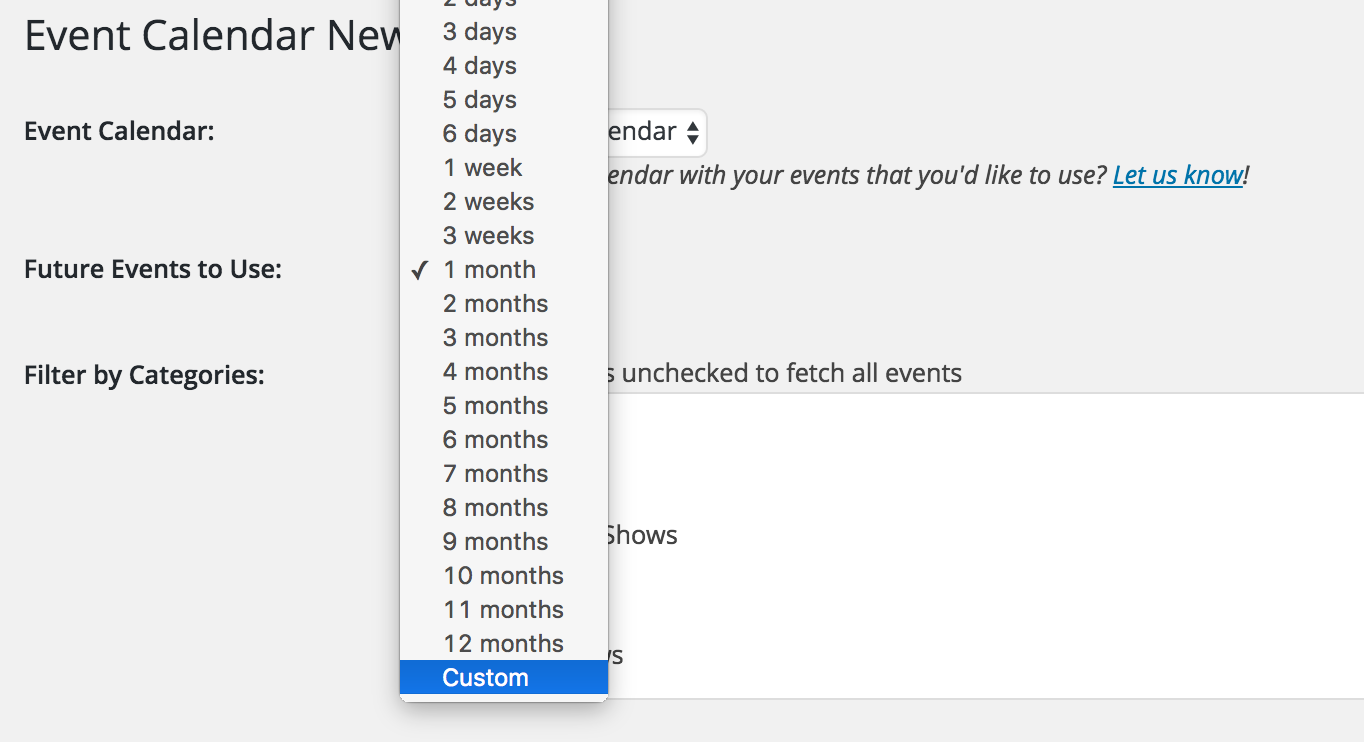
Then select the from and to date for your events:
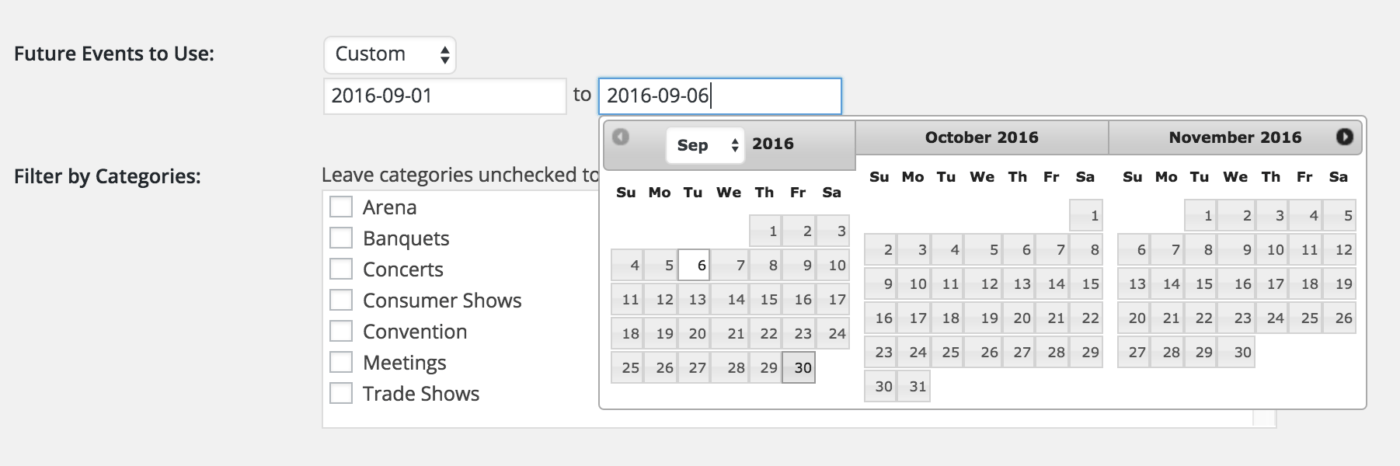
This can be used just to copy/paste into your newsletter, or for inserting automatically into MailChimp, MailPoet, or Active Campaign.
Header and Footer Text
You can add Header and Footer text for your template. This will add whatever content you’d like to display above or below your entire listing of events.
This is useful when using MailChimp groups, where you can use conditional merge tags to add events based on the subscribers interests. Using the header/footer text areas, you can then add a title or whatever other formatting you’d like and it will only appear if there are events to display.
Support for Additional Fields in The Events Calendar PRO
In the Pro version of The Events Calendar (by Modern Tribe), you can use the Additional Fields feature to add additional details about your event, such as Genre for a music show:
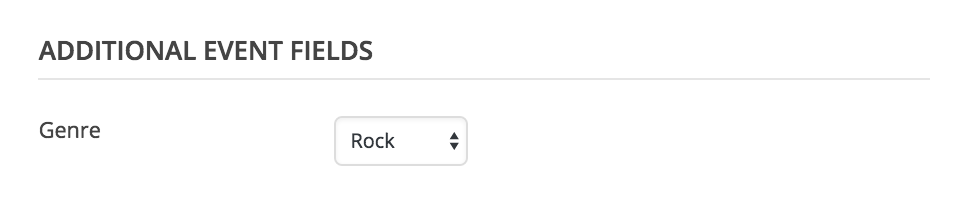
Before there was no way to add these additional fields into your Event Calendar Newsletter template, but now you can select them from the format dropdown:
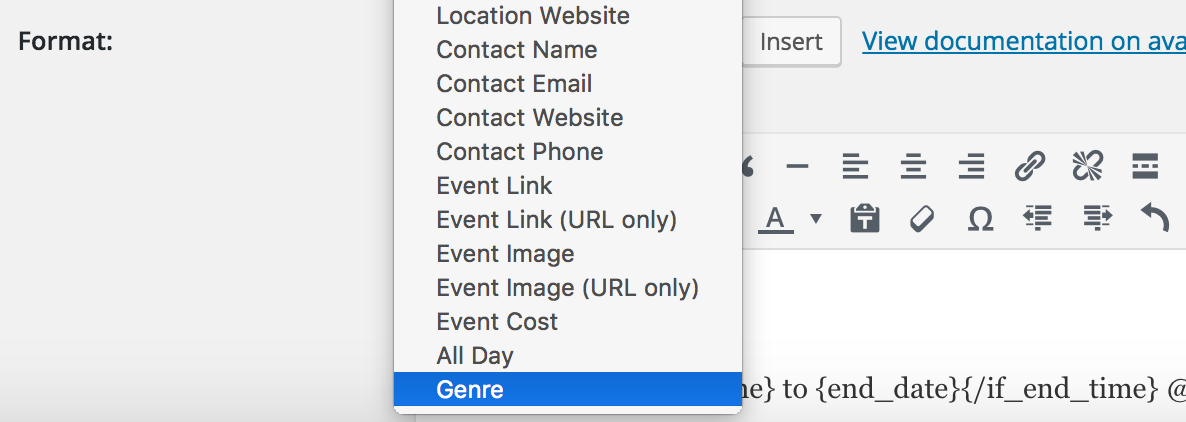
Then click Insert to insert it into your template. It will be the internal name The Events Calendar PRO uses to store your additional field, such as {_ecp_custom_2}:

But once you generate the newsletter you’ll see the value inserted.
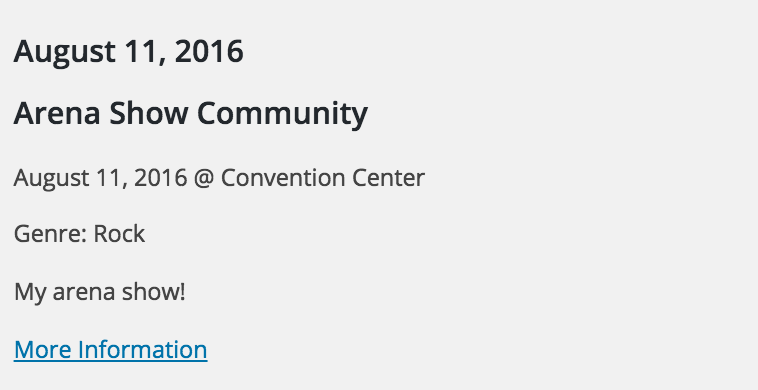
Fixes
Previous the header and footer text did not save properly when using the Visual tab of the editor. This has now been fixed.
There was also an issue where not all Saved Templates were displayed, and over 100 events would not be fetched within the template. If you have a ton of events this is now fixed!
Performance was also improved when fetching events from The Events Calendar.