Simple Calendar (aka Google Calendar Events)
The Simple Calendar plugin uses a public Google Calendar to get your events. So adding events is as simple as updating your Google Calendar using the desktop interface, your phone, or whatever other software you’d like to manage that calendar.
First you’ll want to create a google calendar. You can link that calendar up with the Calendar app in OSX, Outlook, or just use the Google Calendar web interface to add your new events.
Then, install the Simple Calendar plugin and follow their instructions for creating a Google API key to fetch your events.
You can then go to Calendars and Add New.
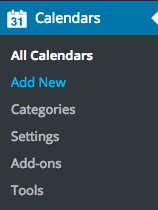
Add a title then scroll down to the Calendar Settings area and click the Google Calendar tab. Follow the instructions for making your calendar public and adding your Calendar ID. Then publish that calendar.
Finally, copy the shortcode they provide – which is something like the below – into a new Page on your site.
[calendar id="111"]
Your calendar is now ready to go and events you add to your Google Calendar will appear on your site automatically!