The Events Calendar is a very popular plugin for adding events right on your site by adding events like you would a new post or a page.
Install the Plugin
Install the plugin by going to Plugins then Add New in your WordPress administration area and search for The Events Calendar:
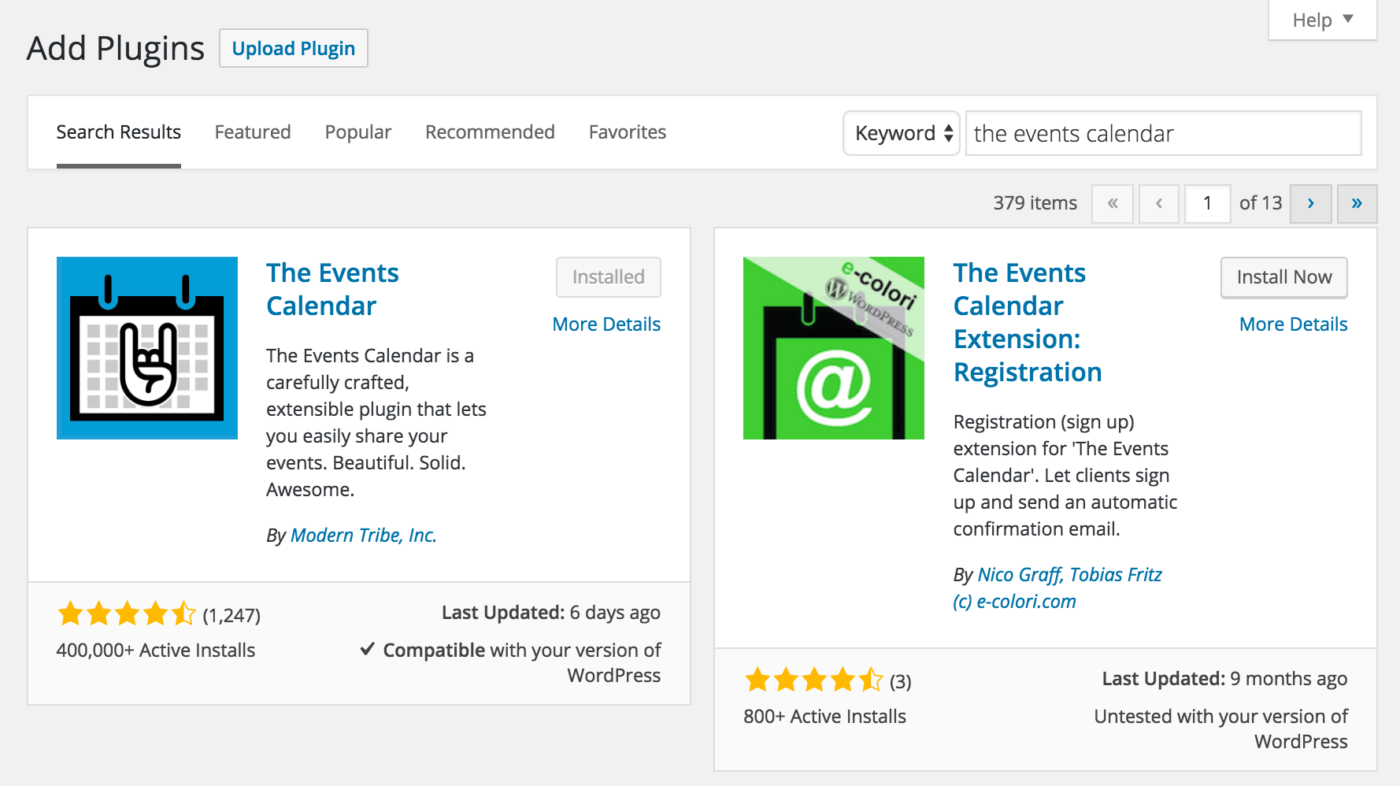
You can also manually download and install from their plugin page.
Basic Usage and Configuration
You can specify the start and end times:
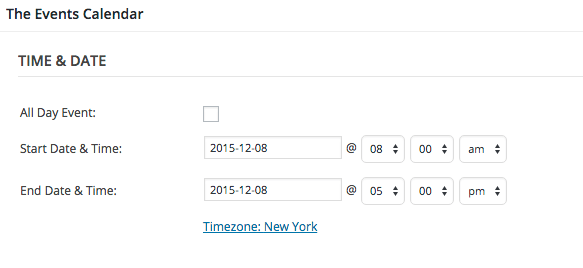
And the location with the option of displaying a Google Map:
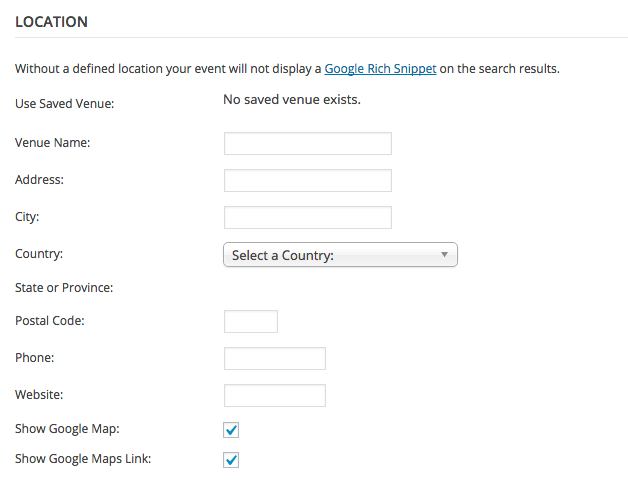
You can add all your upcoming events by going to the Events menu and clicking Add New.
Then, you can add the calendar to your site’s navigation menu by going to Appearance then Menus. Click Events on the left hand side then check Events, then “View All” and then the Add to Menu button.
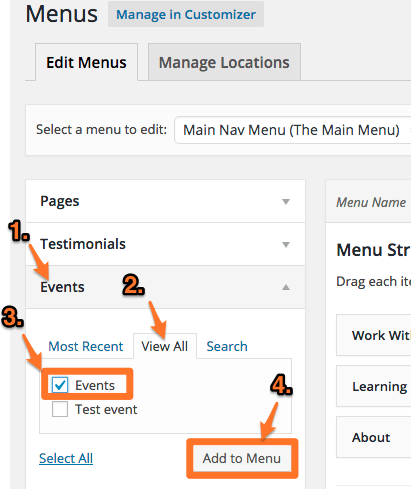
Voila, the events calendar is on your site! Now when you have new events, all you need to do is add a new event and it will appear in the calendar.
Next Steps
You can now use Event Calendar Newsletter to generate newsletters of your upcoming events using these events.