Often times there’s additional information you want to add to your events in an organized way, that doesn’t fit within the fields The Events Calendar (by Modern Tribe) provides. For example you might want to indicate the event is part of a certain Series of events, so you use Advanced Custom Fields, Toolset Types, or The Events Calendar PRO Additional Fields to add a new field called “Series”.
With the release of version 1.8.24 of The Events Calendar Shortcode Pro, you can now filter by these fields and only show events that match certain values!
Advanced Custom Fields
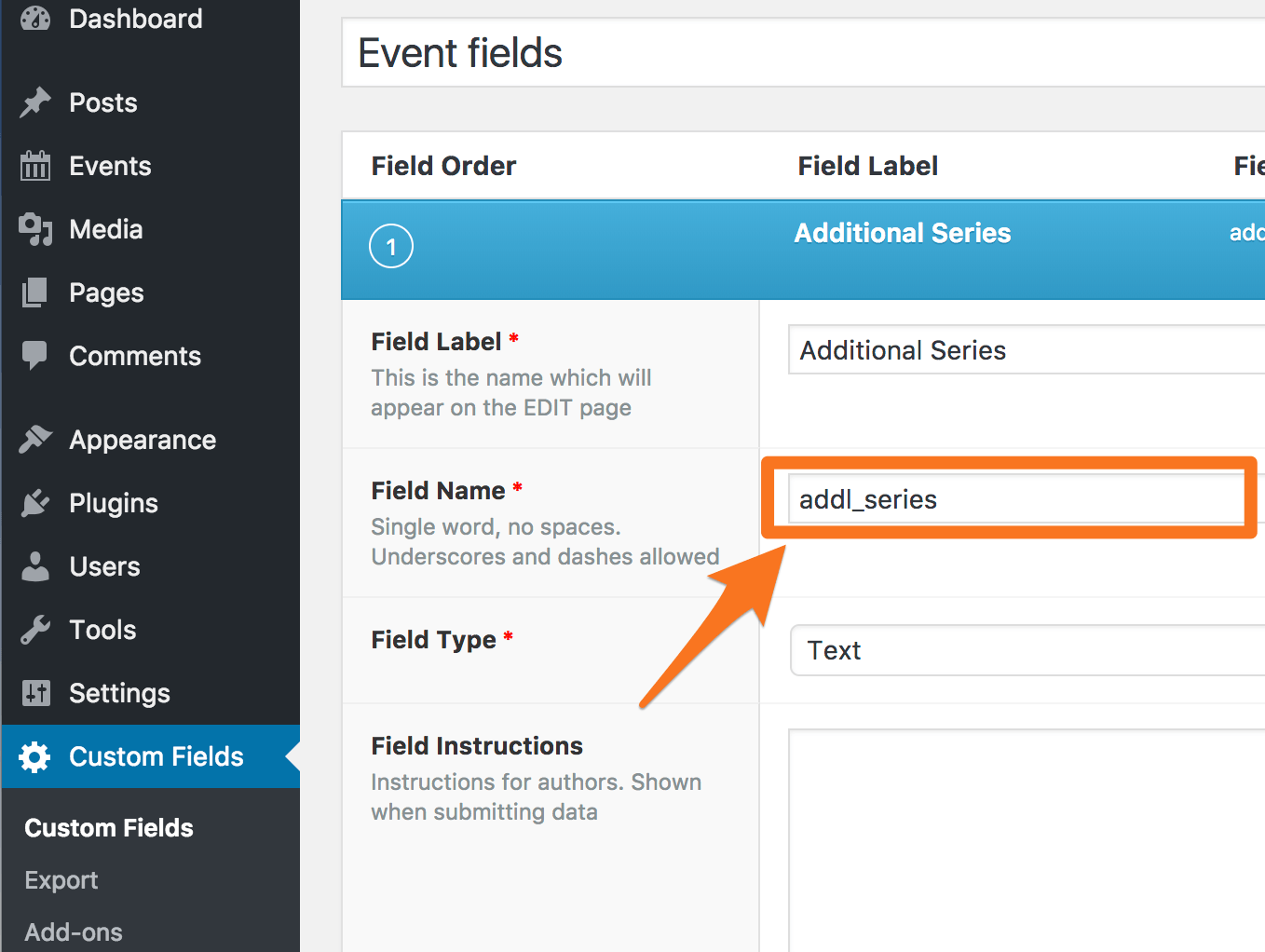
If you have a field called Additional Series with a field name of addl_series, you can filter for only events with the value “Test Series” with the following:
[ecs-list-events addl_series="Test Series"]
Toolset Types
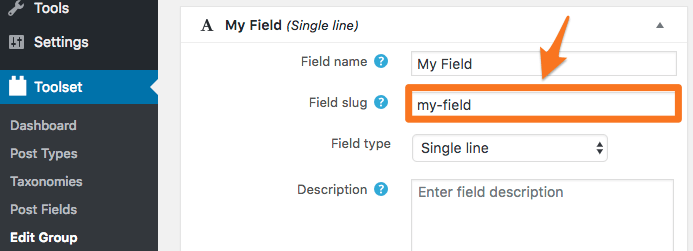
Similarly with Toolset Types, if you have a field with slug my-field you can filter for events with value “Test” for this field with:
[ecs-list-events my-field="Test"]
The Events Calendar PRO Additional Fields
With the Additional Fields feature it’s a little more complex to find the field.
Edit an event and scroll down to where the additional fields are listed, then right-click on the field and choose Inspect from the menu that appears (Chrome/Firefox):
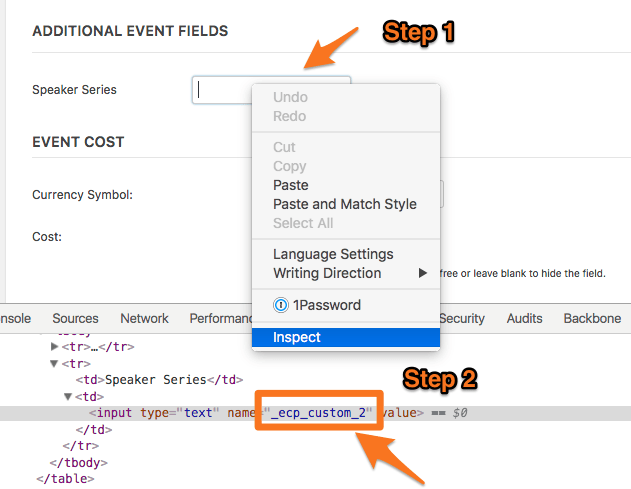
Here the value we need is _ecp_custom_2 and we can filter for events that have the value “Test” for this field with:
[ecs-list-events _ecp_custom_2="Test"]
Conclusion
The Events Calendar Shortcode Pro makes it easy to show only the events you want, wherever you need to on your WordPress site. Grab your copy today!