This will allow you to add your events as an automatic daily, weekly or monthly newsletter. Once this is set up communicating your upcoming events will be as simple as adding them to your WordPress event calendar!
1. Save a Template of your events that you would like to pull into your campaign. The format of the events needs to match the format you'd like them to appear within your Mailchimp campaign.
2. Go to Event Calendar Newsletter > Saved Templates
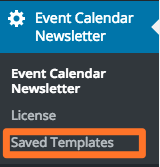
3. Find your saved template and copy the feed URL by clicking in the box, then copy (either right click then copy, or Cmd + C on Mac or Control + C on Windows)
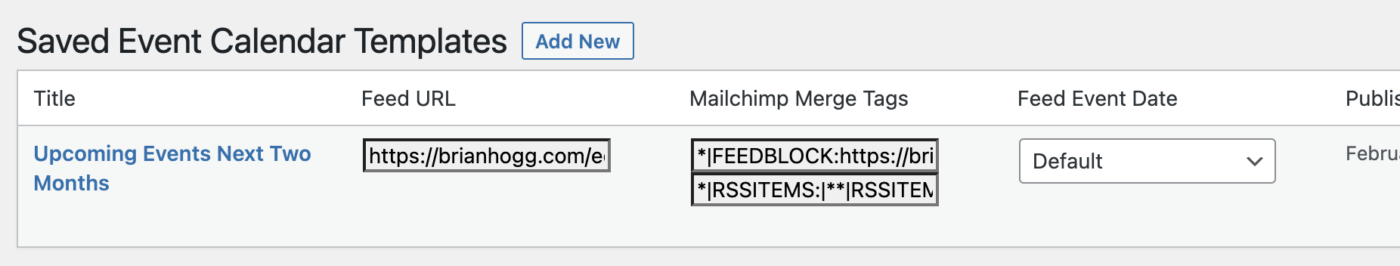
4. Login to your Mailchimp account, then click on this link to start creating a new RSS campaign. Mailchimp sometimes won't show an option to create one if you haven't before, but using this link will take you right to it:
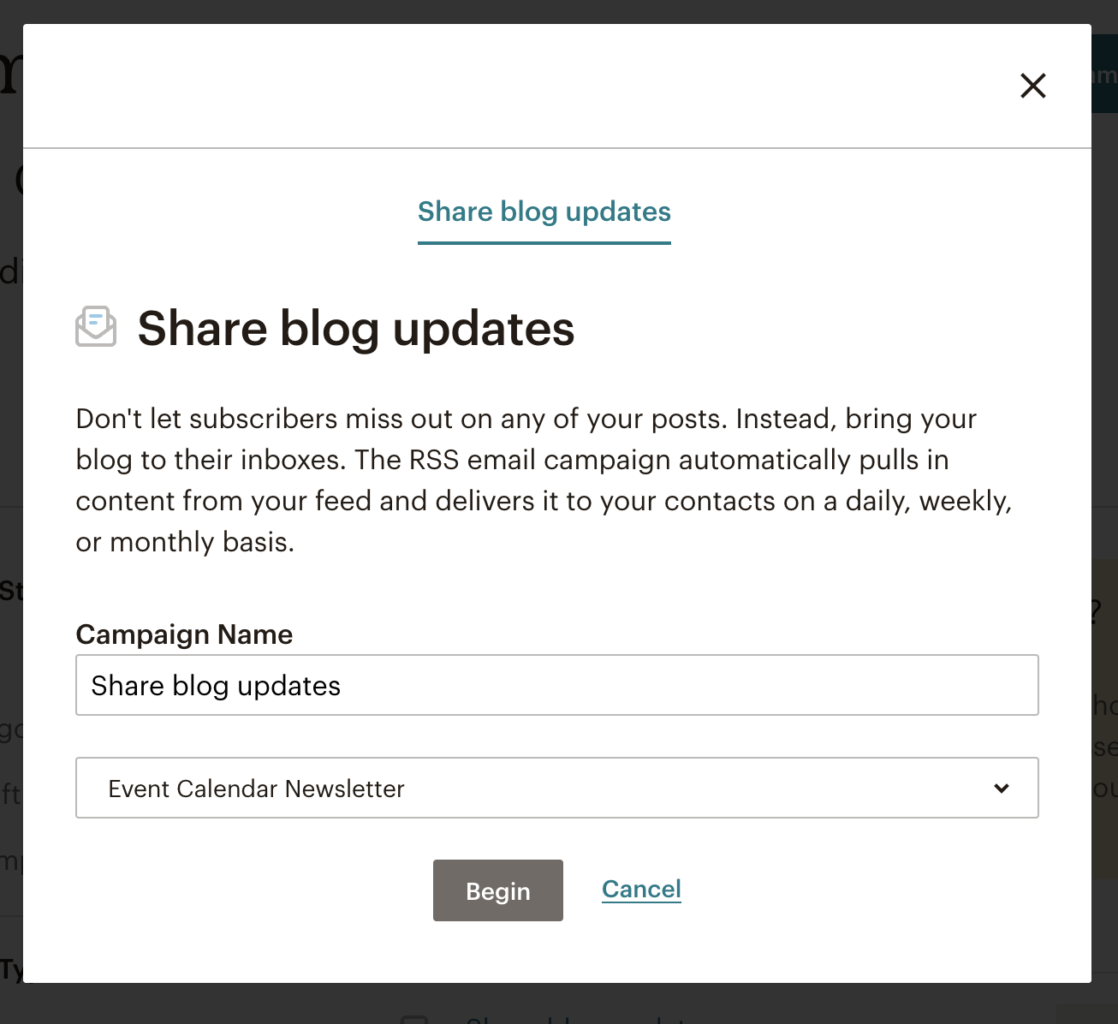
5. Paste the URL you copied in step 3 into the RSS feed URL box and select when and how often you'd like your events to be sent.
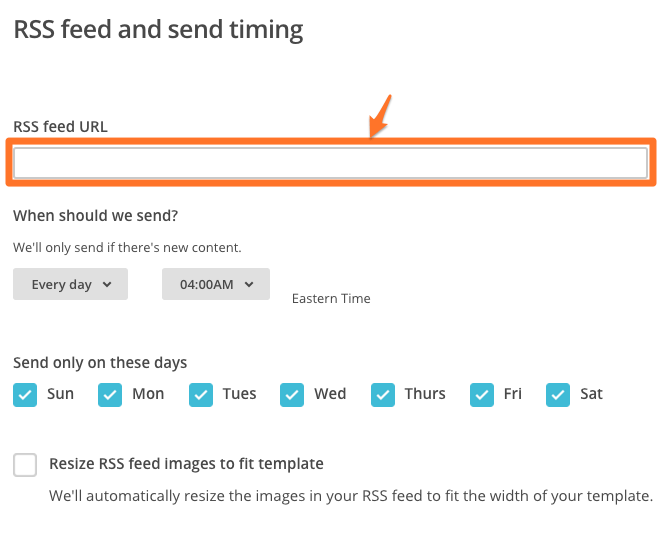
Note that your campaign will only be sent if you have events as defined by your saved template. Click Next in the bottom right corner.
6. Confirm the Audience you are sending to, and click Next.
7. Name your campaign and set other Mailchimp parameters as you'd like and click Next.
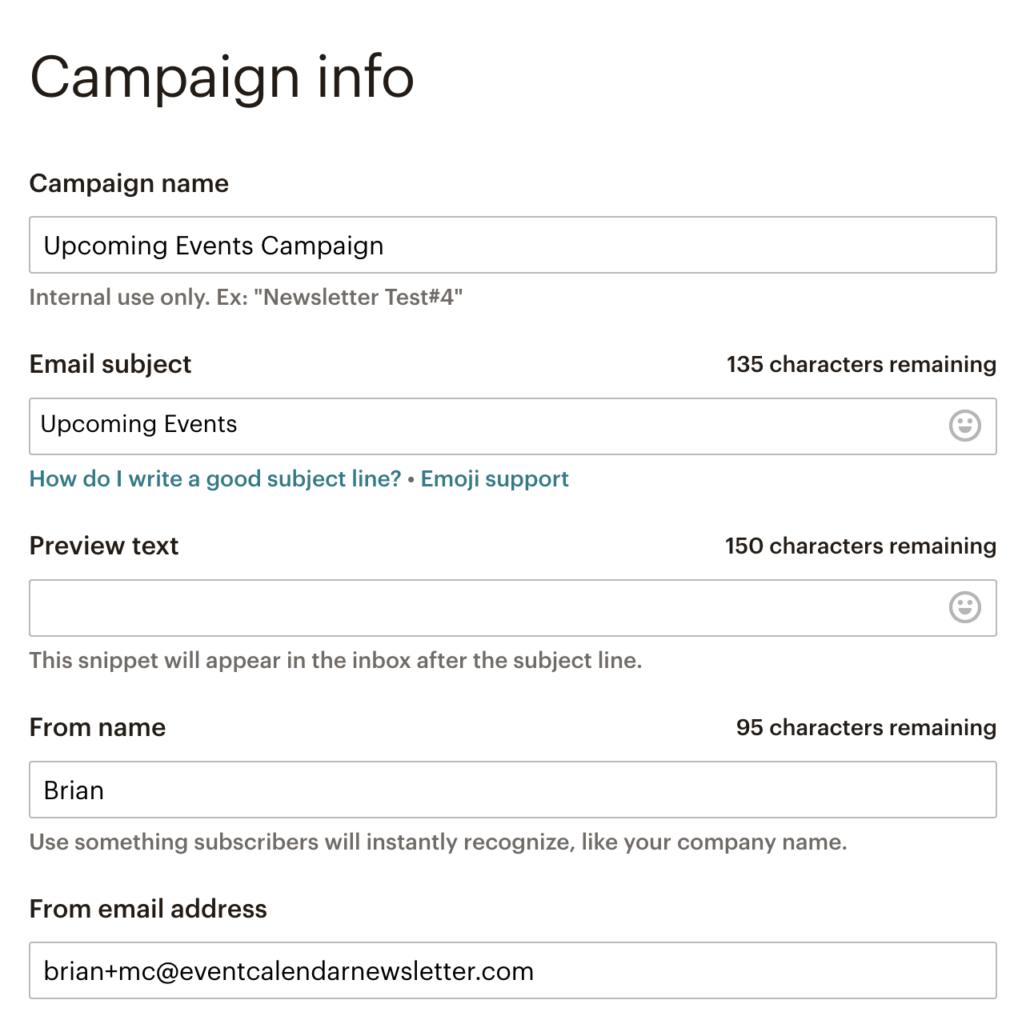
8. Choose any template to use for your campaign. While the "Basic RSS" campaign would work, it does come with a lot of extra stuff you might not want (like a table of contents). We recommend starting with the "Simple Text" design:

Regardless of which one you choose you'll want to add this to an existing or new text block in your design:
*|RSSITEMS:|* *|RSSITEM:CONTENT_FULL|* *|END:RSSITEMS|*
If you have multiple blocks of events you want to include (such as different categories of events) you can copy the "Mailchimp Merge Tags" part of the template:
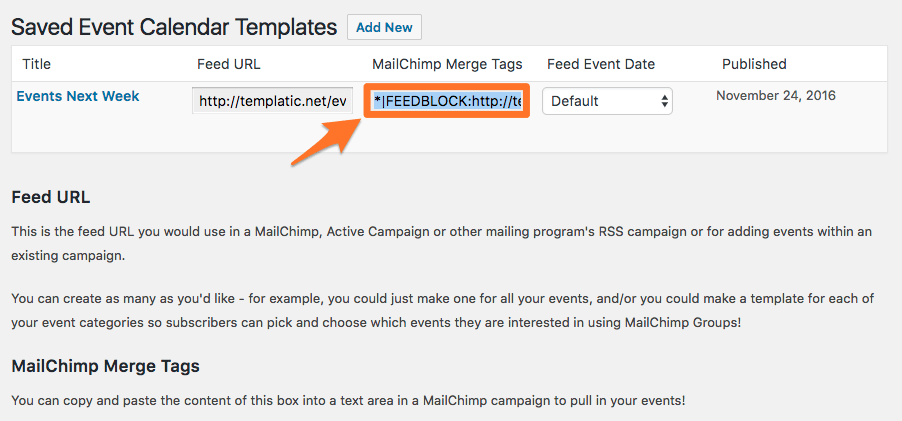
This will then be replaced with your events when you preview or send a test email:
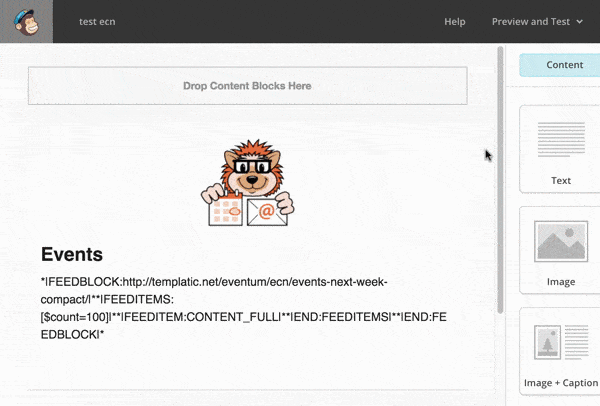
Have questions or need help setting up your Mailchimp campaign? Contact us!