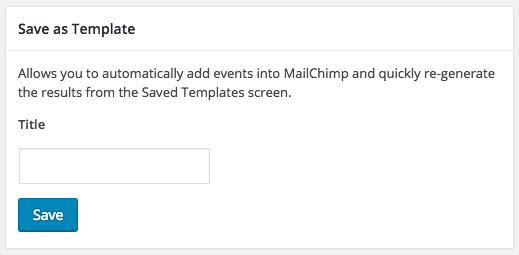By saving your parameters as a template, you can quickly regenerate the output of your events. This is also the first step for pulling your events automatically into your email campaigns, either with Mailchimp (inside a campaign or in an automatic daily, weekly or monthly Mailchimp RSS campaign), through a shortcode (ie. with MailPoet), or another RSS campaign. See the rest of the documentation for more details.
- On the main Events Calendar Newsletter screen, select the parameters for your events (number of weeks/months in the future, the categories you want to include, etc) and click Generate Newsletter Formatted Events
- In the “Save As Template” box that appears, enter a title/description for your saved template and click Save: