Event Calendar Newsletter allows you to automatically insert your upcoming events into a MailPoet newsletter, whether the newsletter is automated or manual.
Follow the instructions to save a template then click Saved Templates under Event Calendar Newsletter. If you have MailPoet installed, you’ll see the MailPoet shortcode listed:
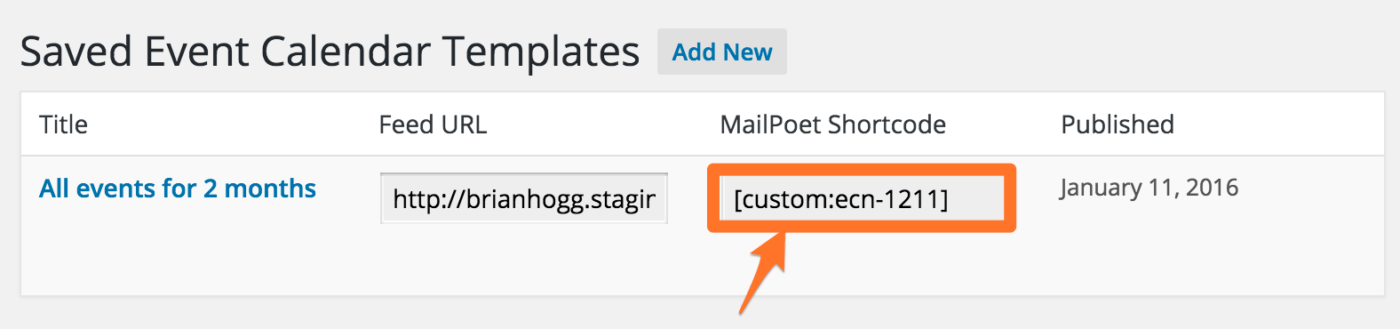
Just copy the MailPoet shortcode for your saved template (in this case, [ecn-1211]) and paste it into the content of your MailPoet newsletter where you’d like your events to appear:
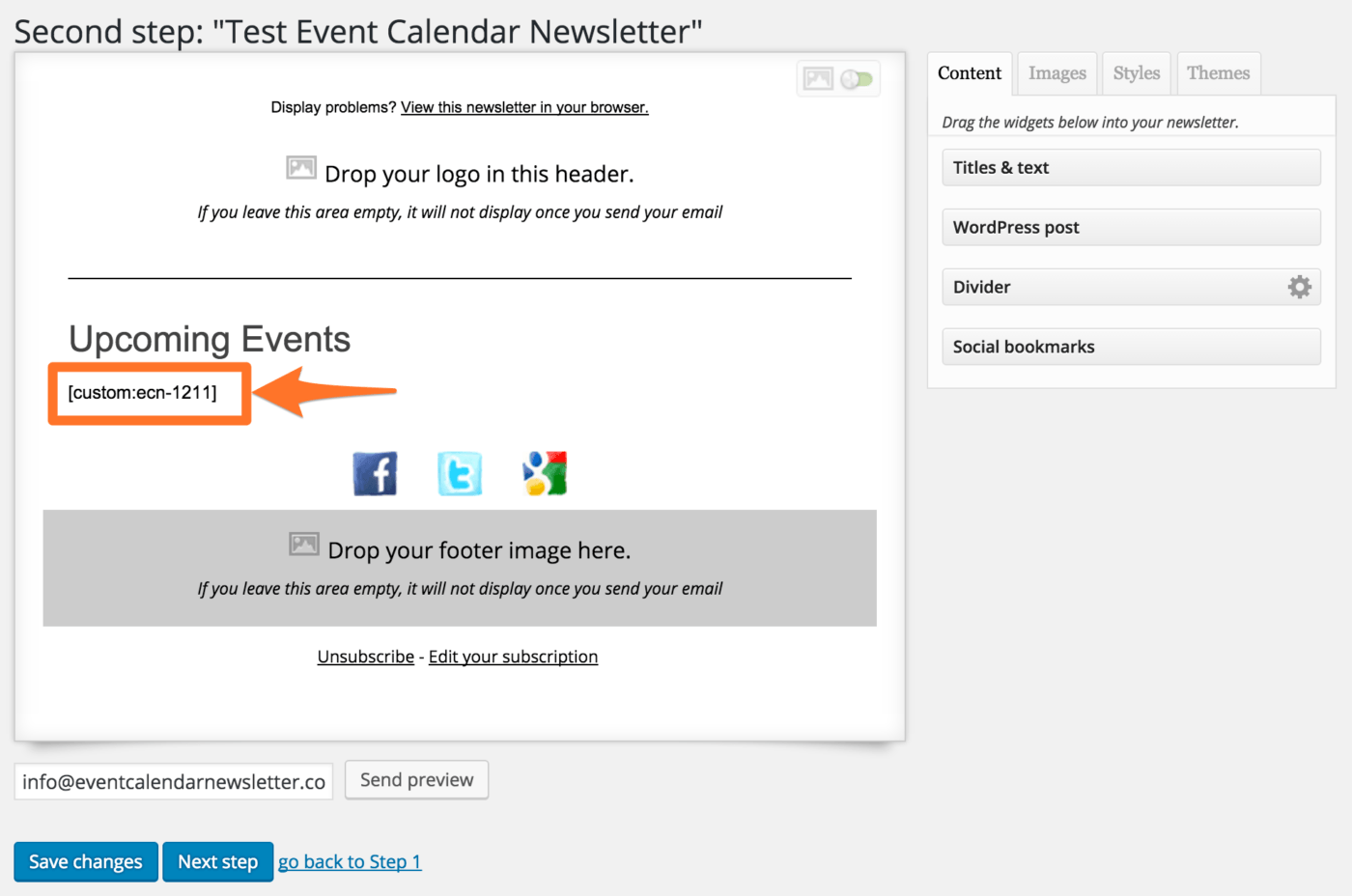
When you preview the newsletter or send yourself a preview email, you should see the shortcode replaced with the actual events from your saved template:
