By default, the events included in an RSS-based email campaign are based on the settings in your saved template by always setting the publication date to today’s date. This shows each event as ‘new’ to the RSS reader so they are always included.
You can change this behaviour by having the publication date be the event’s publication date instead. Go to Event Calendar Newsletter then Settings and switch the Publication Date in Feed option to Set to the event’s published date:
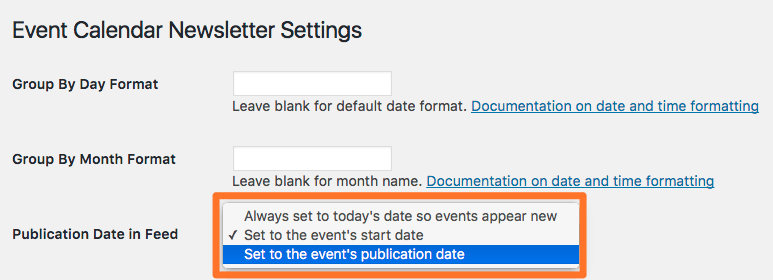
You can also change the setting for an individual saved template:
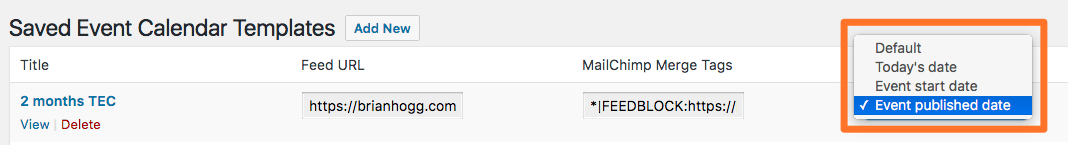
Now, if you set up a weekly RSS-based campaign, mailings will only include new events in the date range you specify in the template.
Any questions on quickly setting up your template and automated event emails? Contact us!